.
 (I've upgraded! Check out my thoughts on Sony's BDP-S185) BoGD loves all home video formats, even the ones that decimate our beloved analog tape-based dinosaurs of yore. Long before I started this blog, I was an A/V nut. Less so nowadays, but I can still dismantle the egos of supposedly know-it-all Best Buy employees and feel pangs when a studio unjustly releases a lousy looking Blu-ray or DVD. I rode the wave of the High Def format wars a few years back between HD DVD and the resulting winner Blu-ray. Anyone who knows me from DVDAficionado's defunct Film Talk forums probably knows of my rabid support for the loser and giant flamewars with opposition. I own players in both formats, two HD DVD players and a PS3 for Blu-ray. Since HD DVD's demise, there's been a growing perception of the losing format being merely a minor step-up from standard DVD, but in reality it was just as capable as Blu-ray and in some aspects better. Though onto my first impressions of the LG BD-550, the brand's economy Blu-ray model ($165-$200) for '10, released just a few weeks ago.
(I've upgraded! Check out my thoughts on Sony's BDP-S185) BoGD loves all home video formats, even the ones that decimate our beloved analog tape-based dinosaurs of yore. Long before I started this blog, I was an A/V nut. Less so nowadays, but I can still dismantle the egos of supposedly know-it-all Best Buy employees and feel pangs when a studio unjustly releases a lousy looking Blu-ray or DVD. I rode the wave of the High Def format wars a few years back between HD DVD and the resulting winner Blu-ray. Anyone who knows me from DVDAficionado's defunct Film Talk forums probably knows of my rabid support for the loser and giant flamewars with opposition. I own players in both formats, two HD DVD players and a PS3 for Blu-ray. Since HD DVD's demise, there's been a growing perception of the losing format being merely a minor step-up from standard DVD, but in reality it was just as capable as Blu-ray and in some aspects better. Though onto my first impressions of the LG BD-550, the brand's economy Blu-ray model ($165-$200) for '10, released just a few weeks ago.My parents were able to grab a brand new, factory packaged 550 on clearance for $100 at a Wal Mart that is going through a renovation to be more like Target. They really have little idea which end is up in home theater, so they called me up to set it up and make sure everything is running up to maximum capacity. First off, the player is extremely easy to hook up. No need to look at the manual. Just plug the player in, hook up an HDMI cable from the back to the TV, pop batteries into its well-laid out remote, and power it up. There is no initial set-up and the player quickly boots up to its main menu. The player's default resolution is 1080i. One of the biggest complaints of early standalone Blu-ray units was how slow every operation took, but this player takes virtually seconds to boot up, load discs, and perform menu options. It's nearly as quick as the PS3, which is saying something since the gaming console is known as a speed king at Blu-ray.
 From the player's main menu (seen here); as you can see you can watch either Blu-ray/DVD/CD/Recordable discs, look at photos (via USB memory stick), listen to music (ditto), or go online with "Netcast". Netcast is basically an online suite featuring Netflix streaming, Vudu streaming, CinemaNow streaming, YouTube, Pandora Internet Radio, Picasa photo albums, and AccuWeather forecasts. This internet connectivity also includes Gracenote for Blu-ray/DVD/CD track information from an online database. You can access all this via an Ethernet port on the back of the player, but I don't think this player has Wi-fi despite the higher LG 570 and 590 models having wireless support. To be honest, I didn't try Netcast or Gracenote, but I did update the player's internal firmware over the 'net from its Set-up menu. The whole process of downloading and updating the player took about ten minutes.
From the player's main menu (seen here); as you can see you can watch either Blu-ray/DVD/CD/Recordable discs, look at photos (via USB memory stick), listen to music (ditto), or go online with "Netcast". Netcast is basically an online suite featuring Netflix streaming, Vudu streaming, CinemaNow streaming, YouTube, Pandora Internet Radio, Picasa photo albums, and AccuWeather forecasts. This internet connectivity also includes Gracenote for Blu-ray/DVD/CD track information from an online database. You can access all this via an Ethernet port on the back of the player, but I don't think this player has Wi-fi despite the higher LG 570 and 590 models having wireless support. To be honest, I didn't try Netcast or Gracenote, but I did update the player's internal firmware over the 'net from its Set-up menu. The whole process of downloading and updating the player took about ten minutes.The set-up menu (seen here) also has aspect ratio select, resolution select (up to full 1080p w/ 1080p DVD upscaling), frames per second select (w/24fps support), HDMI Color select, menu language select, audio options, parental locks, network settings (w/ full BD-Live 2.0 options), and a player update option. The player has HDMI 1.3, so it can either stream all audio types (even the cutting edge Blu-ray lossless Dolby TrueHD and DTS Master Audio types) to an audio receiver or internally decode them all and output them via HDMI up to 192kHz/7.1 channels. If all this jargon went flying over your head; let's just say the LG-550 has all of the most desirable vitals one would want from a Blu-ray player.
Concerning the looks of the player, its profile and depth is very shallow, looking like a no-name $30 DVD player on the shelf at Wal Mart. Its face is one long "flip down" facade concealing its disc drive to the left and play/stop/chapter skip buttons and one USB 2.0 input to the right. Its only visible buttons are two sleek tray open/close and power on/off "indents" in the middle of the face. The only light on the face is a small dim green number display displaying track time. The back of the 550 features 1 HDMI 1.3 input, 1 Component input, 1 Composite input, 1 Coaxial audio input, 1 L/R stereo inputs, and 1 LAN Ethernet port. The two-prong power cord isn't removable from the back. The actual disc tray is super thin, comes out about 90% of the way (you have to "tilt" the disc a certain way to slide it under the face of the unit), and features two golf ball "dollops" for your thumb to hold on to the edge of the disc for removal. With big hands, I found this annoying, and it takes a certain motion and no oiliness on your fingers to gently take the disc from tray. The player is extremely light at under a mere five pounds.
 The LG-550's picture quality is comparable to the PS3's great performance. It's harder to gauge picture quality with high def players and unless a player really sucks ass or you're an A/V madman with an ample budget for the finest--it's pretty much an exercise in splitting hairs. My parent's display is a 52" Samsung LN52A650 1080p/24fps LCD, calibrated by yours truly using Avia & DVE, with all the gimmicky pictures options turned off including the 120Hz crap. The damn picture can bring a tear to your eye, especially with this Blu-ray set-up. My parents don't have any kind of external sound set-up (yet), but the player automatically set itself to TV-friendly stereo HDMI output and handled a variety of audio types with no audible complaints. The remote has an INFO/DISPLAY button that pops up a box with track time, chapter, aspect ratio, audio type, subtitles, gracenote, and picture set-up (select "User setting", hit Enter, and make sure the options are at "0") options. Like I said, this player is very responsive, and all the on-screen menus either player or disc generated zip on and off instantly.
The LG-550's picture quality is comparable to the PS3's great performance. It's harder to gauge picture quality with high def players and unless a player really sucks ass or you're an A/V madman with an ample budget for the finest--it's pretty much an exercise in splitting hairs. My parent's display is a 52" Samsung LN52A650 1080p/24fps LCD, calibrated by yours truly using Avia & DVE, with all the gimmicky pictures options turned off including the 120Hz crap. The damn picture can bring a tear to your eye, especially with this Blu-ray set-up. My parents don't have any kind of external sound set-up (yet), but the player automatically set itself to TV-friendly stereo HDMI output and handled a variety of audio types with no audible complaints. The remote has an INFO/DISPLAY button that pops up a box with track time, chapter, aspect ratio, audio type, subtitles, gracenote, and picture set-up (select "User setting", hit Enter, and make sure the options are at "0") options. Like I said, this player is very responsive, and all the on-screen menus either player or disc generated zip on and off instantly.Here's the quibble, that might be big or small, the player failed to play Buena Vista's Blu-ray of The Rock. It played all the beginning trailers fine, but completely locked up when the disc's main menu appeared. I had to actually unplug the player to reset it. This happened multiple times with this Blu-ray before and after the firmware update. Now, I say this might be "big or small" because this player was just released literally two weeks ago, and LG still has time to iron the capability kinks out and provide easy Internet player updates to fix them. This was the only issue on the Blu-rays I popped-in; including The Rock, Dirty Harry, Commando (amazing picture quality), T2, Inglorious Basterds (a very BD-Live heavy disc), Rocky Balboa, and Anchor Bay's Halloween. I didn't check out any standard DVDs, sorry about that, though as mentioned this player has DVD upconverting ability up to 1080p.
If LG can work on the playback quirks, which trust me don't seem like much compared to my first gen HD DVD player or the horror stories I've heard of early Blu-ray standalones, this player has it all for a beginner or a vet who just wants a solid, low-priced player. That one-time hun'ard buck deal my parents scored is sweet, they didn't even have a DVD player, but even $150 for the 550 is more than decent, it's incredible how much home theater tech ability LG has packed in such a tiny box. It appears the standalone players are catching up to the PS3's Blu-ray performance/capability domination! One day, perhaps soon, I'll do another update here on DVD performance and other things I might find upon visiting this player again.
.

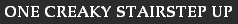














7 comments:
Can you hack it to play all regions?
No hacks as of yet. Though I'd be weary of updating a player with "illegal" firmware. With BD-Live, a Blu-ray disc could be programmed to secretly scan a player for such modifications and take action from halting playback to totally bricking the player.
Was an HDMI cable included in the box?
Great review, thanks. If I use the standard audio out (red and white) into my AV receiver, will I still get Dolby Digital/DTS etc via my receiver?
I can't remember if the player came with an HDMI cable or not, but just drop over to Monoprice.com and grab one of equal quality to any overpriced cable you'd find at Best Buy for much, much less.
The standard RCA L/R audio connection doesn't provide Dolby or DTS, through that connection, all audio is converted into stereo PCM. Optical and coaxial provide Dolby and DTS via bitstream and this player has coaxial and HDMI. The HDMI can bitstream all lossy and lossless audio formats.
Wow, this is one of most visited pages on this blog! :)
Thought I'd do a little update since I was able to fool around with this player again upon visiting for Christmas.
- Maybe it was because of the holiday, but updating the player was really slow via the player's Ethernet Update process. From "finding" the update, to download, to install. Like over 30 minutes, but it finally worked after several attempts that also took time.
- The update took (sorry, forgot the #) and the player worked fine, but I tested The Rock Blu-ray again and it still froze up at the menu.
- Everything else loaded up nicely. It seems a little faster than I remembered. My parents remarked it seems faster than when they first got it as well, maybe the player "gained knowledge" via its cache storage and is able to load Blu-rays faster by recalling data from this memory? No idea...?
- I was able to test the lossless audio codecs (TrueHD, DTS MA) bitstreamed via HDMI to a lossless compatible Onkyo 805 receiver with no problem (set the audio in the menu to "Primary Pass-Through"), sounded awesome.
No real issues otherwise, still dislike the slim disc tray, damn near dropped Sin City upon trying to take it out. I'd still firmly recommend the PS3 if you can swing the price difference (this LG is more a beginner's unit), plus it plays games.
I'm hoping someone can help me!
I've the LG Blu Ray BD550 and i'm finding a problem with it. If i press the menu button during playback it doesn't return to the films menu and just continues playing the film :$ However it isn't on all the Blu Ray discs i have (about 50% of them) and it works on all my DVD's.
When i've contact LG UK via their chat assistant and was told the discs must be faulty (what 50% of them!! i find that difficult to believe) and then when i called them i was told my firmware/software needed updating. But still the same problem.
I'm confused as surely if the player was at fault it wouldn't work at all.
Would BD J discs make it work this way?
Any help would be appreciated
email: pault.sbn@gmail.com
Post a Comment