.
I'm steadily getting back into collecting and watching LaserDiscs, but one thing that always bugged me was my temperamental Pioneer CLD-D503 having a tendency to unexpectedly take long pauses in-between certain commands involving the deck "parking" discs. Basically, just like CD or DVD, LaserDisc players have a mechanism that angles the drive's center spindle to fit into the disc's hole upon insertion for reading. Sounds sexy, right? Well, the motorized spindle that spins the disc has a textured rubber ring that helps seat and grip the disc in place. Over time, this ring loses some of this ability and causes the player to "hang" during actions like initially spinning up or spinning down discs upon eject. For example, I'd hit EJECT on the remote, there would be some mechanical whining, and the player would simply seem to freeze for upwards of two minutes before the tilt mechanism would unclamp the disc and the tray would open. Same thing when inserting a LD and sometimes commanding the player to switch sides.
So I went searching around and found these archived instructions detailing how to do a little surgery to resurface the rubber to restore its gripping action. The process was extremely easy and fast and appears to have worked. I've ran a bunch of discs through the player since the fix and haven't had one slip, pause, or reluctant side switch yet. It might be in my head, but skipping chapters seems faster now as well.
I did cheat though, instead of using a cleaning stick or chamos stick, I tore a large portion of cotton off a Q-tip, re-rolled the stick with my fingers, and dipped that in Isopropyl alcohol (pinch off the excess liquid) to scrub the spindle's rubber ring. Then dipped a rag into the alcohol to clean the top disc clamp's ball bearings that had some black gunk around them. After that all you need to do is screw the top clamp back into place and pop the deck's cover back on. The 1994 Pioneer CLD-D503 is a mid-range player that has an internal layout shared with many of the company's output of the period. So hopefully this clean-up will work even if your player happens to be a little different internally.




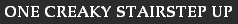














3 comments:
Good information to have. My DVL-909 isn't exhibiting this problem, but what it does do is reject discs 3 out of 5 attempts. It groans for about five seconds then ejects the disc. As it's a combo DVD/LD player I found that if I eject the DVD tray then try an LD disc it will work again. No issue with playback once it's going either.
Thanks for posting this fix. My CLD-79 was exhibiting the same problem. I followed the instructions and it works like a charm now!
Another (otherwise flawless) CLD-79owner here with the same issue once in a while. I ran through your steps and so far so good - (and the side changes seem a bit faster too!!!) I just wanted to post a quick THANK YOU and I love the site - you should cover more LD's though ;P
Post a Comment