This will be a 'lil on-going project here at BoGD, where I'll try to convey tips I've learned through my travels as a VCR buyer and VHS collector. I'm certainly no expert, so don't expect a bevy of techie jargon, but I hope to impart a few tidbits if one is inclined to indulge in a hobby your family and friends won't quite understand. Much of this will probably seem like common sense, but not so much if you're unfamiliar with VCRs. This first portion will concern initially buying an earnest, no-frills VCR.
So you wanna buy a VCR?
First, don't even browse through eBay or make the trek out to Bob's Pawn. You'll bound to pay far too much. There are neglected stacks of potentially good decks on the scrapheap of history at swap meets, yard sales, Goodwills, and thrift shops waiting for adoption for a fraction of the price. Usually hovering around the price of just one DVD or Blu-ray. This is a simple (yet big) starting point, but be patient in choosing and you'll eventually find a solid VCR. Though what should you look for to begin with in a deck?
Your eye spies an aesthetically pleasing VCR, what now?
The preference (well, standard) should be towards a 4-Head deck. Cheapo, usually 2-Head brands like Emerson, Orion, and Sansui are plentiful. 4-Heads means two of the read heads in the spinning drum are for video for better playback performance and the other two are for (usually Hi-fi) stereo. 2-Heads gives just one head for video and monaural audio. There are (rare) 6, 7, and 8-Head VCRs, but the additional heads are just for special effects during playback and recording.
Also you'll sometimes see "19 micron heads" stickers on decks and this merely means the size of the heads are a few microns smaller than usual with the intent of providing better quality EP playback. This isn't really a necessity, many decks have 'em anyway, as most collectible tapes are SP and most EP tapes are cheap cast-offs from the first few years of DVD's debut.
Another good feature for collectors is the ability for a VCR to perform an "in-cassette" stop rewind. I'm unsure what the technical term really is, but I define a "stop rewind" as when you're done watching, hit Stop, and then Rewind for a speedy rewind back to the tape's start. Many, especially newer ('95-on), VCRs keep the tape spooled through the various posts and guides and running along the spinning video drum while furiously rewinding at full speed. This is done for the sake of "push-button" response, but doesn't seem healthy for tapes. Older or higher end decks unspool the tape back into the cassette upon "Stop" and then perform the stop rewinding, saving the tape from essentially being played again, only in reverse at high speed.
 You might want a VCR to transfer tapes-to-DVD, but remember Macrovision copy-protection is on the tape end, not "built-in" into a VCR. Basically the copy protect signal (if present) screws up the feed the VCR sees when recording from the source tape resulting in an unwatchable copy. The vast majority of decks, even ones dating into the early '80s, recognize this signal, so it's not the wisest idea to seek out a VCR that "defeats" the protection. Your best bet is to track down (usually online) a device that strips the protection signal "live" from the feed in between the two sources--like Sima CopyMaster boxes. Major chain like Best Buy and Circuit City used to sell these, but stopped after it becoming known of the "shady" benefit these bridge boxes provide. This box will make any VHS copyable, protected or not.
You might want a VCR to transfer tapes-to-DVD, but remember Macrovision copy-protection is on the tape end, not "built-in" into a VCR. Basically the copy protect signal (if present) screws up the feed the VCR sees when recording from the source tape resulting in an unwatchable copy. The vast majority of decks, even ones dating into the early '80s, recognize this signal, so it's not the wisest idea to seek out a VCR that "defeats" the protection. Your best bet is to track down (usually online) a device that strips the protection signal "live" from the feed in between the two sources--like Sima CopyMaster boxes. Major chain like Best Buy and Circuit City used to sell these, but stopped after it becoming known of the "shady" benefit these bridge boxes provide. This box will make any VHS copyable, protected or not.  This brings up the usefulness of Time Base Correctors (TBCs). That Sima box provides a simple one, but higher end VCRs, industrial/broadcast models, and most S-VHS/D-VHS VCRs have them as well. A TBC basically tracks any errors during playback and digitally corrects any visible wavering in the resulting picture. This is why if a studio worth their salt only has a VHS copy or tape master to work with, they'll resort to the use of image processors with TBCs to resurrect the best image possible given the source.
This brings up the usefulness of Time Base Correctors (TBCs). That Sima box provides a simple one, but higher end VCRs, industrial/broadcast models, and most S-VHS/D-VHS VCRs have them as well. A TBC basically tracks any errors during playback and digitally corrects any visible wavering in the resulting picture. This is why if a studio worth their salt only has a VHS copy or tape master to work with, they'll resort to the use of image processors with TBCs to resurrect the best image possible given the source. Lastly, it's good to find a deck with the ability to slow down as the tape is reaching the beginning during a stop rewind. Some VCRs (and those useless standalone rewinders) don't do this and the sudden shock of halting can snap older tapes.
Lastly lastly, a VCR that gives accurate hours/minutes/seconds of playback on its front display is a valuable feature and if you know it's from an attic or other blazingly hot storage place, be especially leary. Belts melt with heat and this fact could leave you with a perfect looking, but non-working VCR.
You pick up the VCR to visually inspect it, what now?
Notice its weight and depth. Cheap decks are obviously quite light and sometimes condensed in depth, looking like a wide tissue box. Decks with better build quality and larger power supplies are (again) obviously more weighty and have the depth of your average DVD player or even home theater receiver.
Check for dents, especially on corners, as this could indicate a substantial drop and that's not good for anybody. This sounds stupid, but flip the deck upside down listening for anything jiggling about inside.
Peering inside the tape flap, the visible internal part you should most focus on is the video head drum.

Sitting offset to the left, the appearance of this drum tells a lot about the VCR's history, since most never take care to clean it. This spinning drum houses the video/audio heads that read the information off the tape. Heavy use is usually indicated by a build-up of gunk on the lower half of the drum that doesn't spin like the upper head that contains the tiny heads. I've even seen drums that are scratched and dulled from extreme use/abuse.
If the drum happens to have stopped with a head visible (those little copper-wound square chips in the above image), see if it looks dirty or marred in some other way. A excessively dirty or creased tape can actually shattered the heads, which naturally will result in severely fucked playback and possible tape mutilations from the broken shards tearing into the tape during playback.
Here's a video of a textbook example of a basic VCR doing its thing.
All these appear check out fine, what now?
Always take an unwanted tape or blank to test the deck out and ask if you can plug it in to fiddle with before purchasing. Pop the tape in and test the usual functions like Play, Rewind/FF during playback, Pause, and Eject. If the VCR can perform all these functions with damaging ("eating") the tape, it's a much safer bet it'll be fine. If you want to be extra sure, perform a full stop rewind. Damaged decks sometimes can't kick into high speed or just "give up" in the middle of this function.
Another good little test is to play (or fast forward) through a segment, rewind just a little, and then eject to look at the physical tape by opening the flap manually. If the played tape has a faint line running through the middle (better visible in direct light), one of the heads is misaligned causing a "groove", and that's no good for tapes.
----
There's more areas I could get into (maybe another time), but these tips should serve you well if you're just starting out, wanna veg out, and enjoy some horror the retro way without a shitty VCR that might harm your collection. Even if everything checks out and you snag a solid VCR, always get to know it (even it's usual sounds of operation) for awhile before popping in really prized tapes. Lastly, always take ejected tapes out the machine slowly, the most damage in a case of eaten tape usually occurs when taking the cassette out as the tape folds around and catches on all the pointy steel inside. Never a bad idea as well to keep an eye out for other good decks even after you buy one, certain tapes that appear screwed up in certain VCRs play like champs in others. Hope this little write-up helps!
.


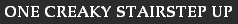














3 comments:
good work dude, and a fine read. any hopes for a post about betamax players in the future? i'm thinking about keeping an eye out for one. always good to hear from the well-informed. *tips hat*
Fucking excellent insights here, man. This is one of the better write-ups I've happened upon in a long time. I hope to see more of these!
Thanks a lot guys!
I might touch upon Beta players in a future installment, though many of the things here can be applied to Beta machines.
I'm going to add a few more tips to this entry probably tomorrow, so stay tuned! :)
Post a Comment